LE Express Upload
LE Express Upload resizes and uploads images into your Liveedit account automatically. With two upload modes, you can shoot Live - images will be uploaded as you shoot giving users a live view of the shoot or as a single upload - pick a folder of images and upload them when you like. With LE Express Upload you choose the image resize program. You can choose built in core imaging or Adobe Photoshop. This means LE Express Upload supports all the image formats that these programs support, including raw. Best of all it's free!
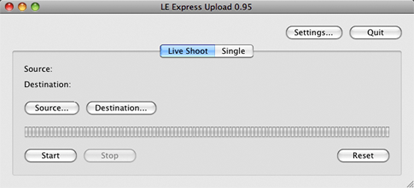
Download V 1.0.1 Now
Macintosh OS X 10.7 and 10.8
Download V 0.95 Now
Macintosh OS X 10.5 and 10.6
LE ExpressUpload is easy to use. Click settings, enter a user name and password. Pick a mode, either Live or Single upload, pick a source folder, then pick Choose a desitnation client, shoot and scene. Then click Start. When you are finished shooting in Live mode click stop.
Custom Login
Liveedit gives you the ability to add Liveedit logins anywhere on your company site. Copy the HTML Code from one of the fully-functional examples on the left, or create your own. Using HTML & CSS, you can customize, login box size & position, text font, size and color, border width & color, background color, layout, button appearance.
Black Theme
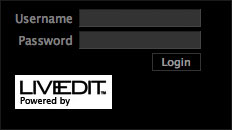
White Theme

Gray Theme

<iframe name="live_edit_black" style="background-color: black; border: 1px solid rgb(27, 27, 27);" src="http://liveedit.com/simple_login.php?css=/simple_login_black.css" frameborder="0" height="128" width="230">
<iframe name="live_edit_white" style="background-color: white;" src="http://liveedit.com/simple_login.php" frameborder="0" height="128" width="230">
<iframe name="live_edit_gray" style="background-color: gray;" src="http://liveedit.com/simple_login.php?css=/simple_login_gray.css" frameborder="0" height="128" width="230">
Liveedit gives you the ability to add Liveedit logins anywhere on your company site. Copy the HTML Code from one of the fully-functional examples on the left, or create your own. Using HTML & CSS, you can customize, login box size & position, text font, size and color, border width & color, background color, layout, button appearance.
If you don't have a Web Developer and require something more tailored to your needs than the options shown at left, Contact Us about contract work.
Aperture plug-in
Upload from your Apple Aperture library to Liveedit. Now you can export your images directly from Aperture. Your images will be resized and sent up to Liveedit.com.
Download V 0.9 Now
Macintosh OS X 10.7 and 10.8

